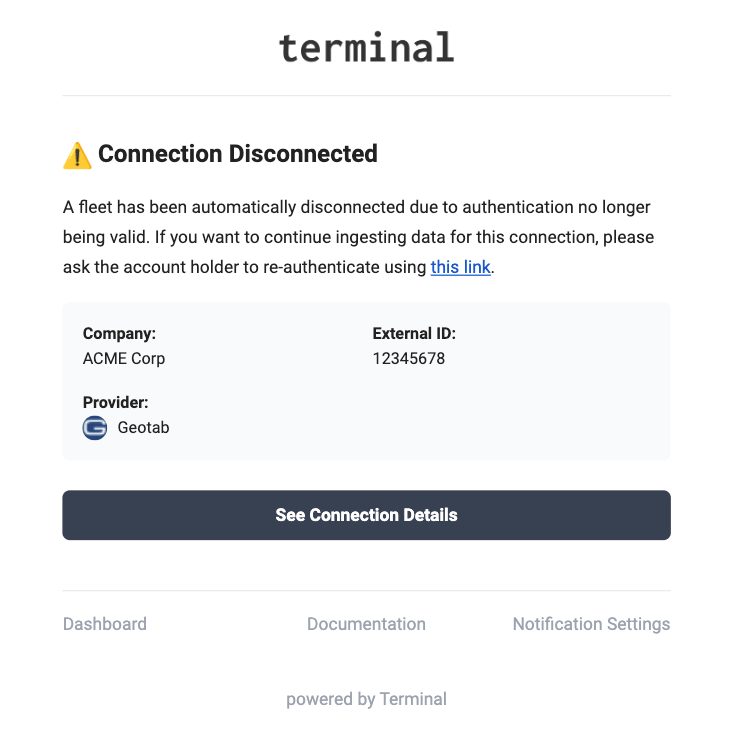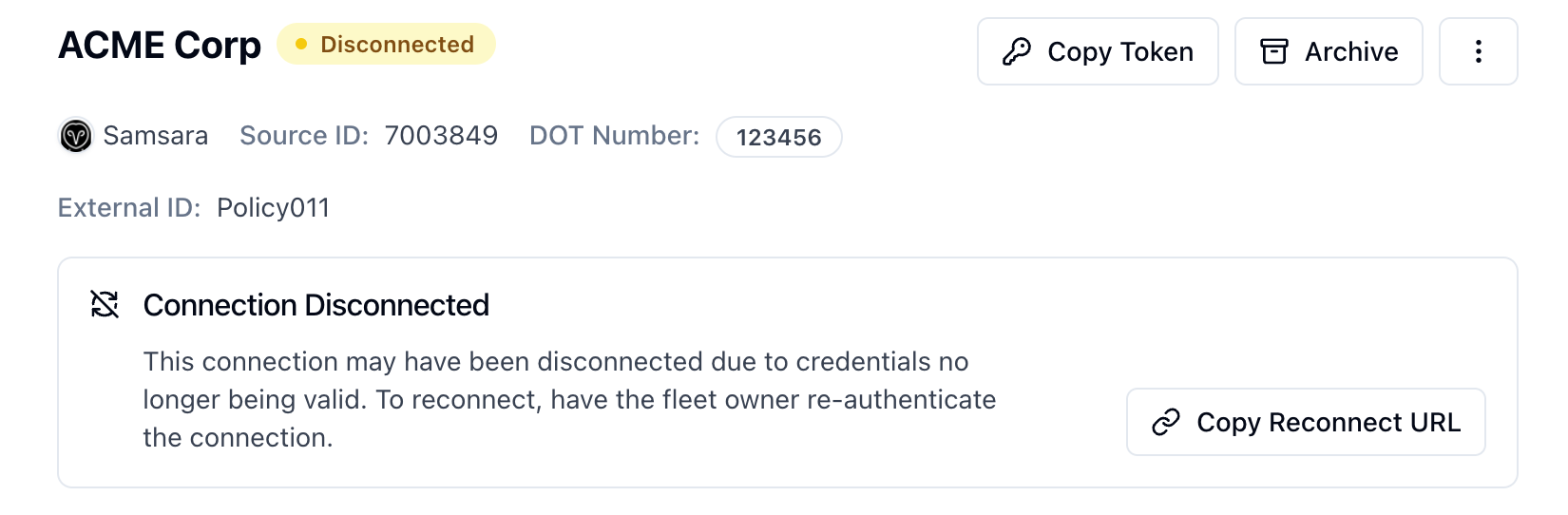Skip to main contentWhat are disconnected connections?
Connections can become disconnected for various reasons, including changed login credentials, provider account expiry, and revoked OAuth access.
When this happens, Terminal provides notifications and tools to help fleets quickly reconnect.
Terminal automatically detects when connections become disconnected and provides multiple pathways for reconnection, reducing downtime and friction for fleets.
Notifications
When a connection becomes disconnected, Terminal automatically notifies customers by email with:
- An explanation of the disconnection
- A direct reconnection link that can be shared with the fleet
Dashboard management
Customers can also monitor and manage disconnected connections through the Terminal dashboard to:
- View the status of all connections in real-time
- Access reconnection links directly from the connections page
Reconnecting with webhooks
Terminal also provides the connection.disconnected webhook for automated workflows.
This webhook can be used to:
- Power automated fleet notifications
- Build in-app reconnection prompts
- Create custom UI flows within your application
When triggered, this webhook provides:
- Notification that a connection has been disconnected
- The reconnection link for that specific connection
- Connection metadata for context