Quick Start Already have your keys and just want to get going? Check out
our getting started guide to jump straight to
making API calls.
What is Terminal?
Terminal makes integrating with telematics and ELDs dramatically easier. We provide a single unified API to consistently sync normalized data from multiple third-party telematics service providers (TSPs).Concepts
Link flow
Terminal makes it easy to authenticate with any Telematics provider using our hosted flow. This flow is designed to be embedded in your application and provides a consistent experience across all of your integrations.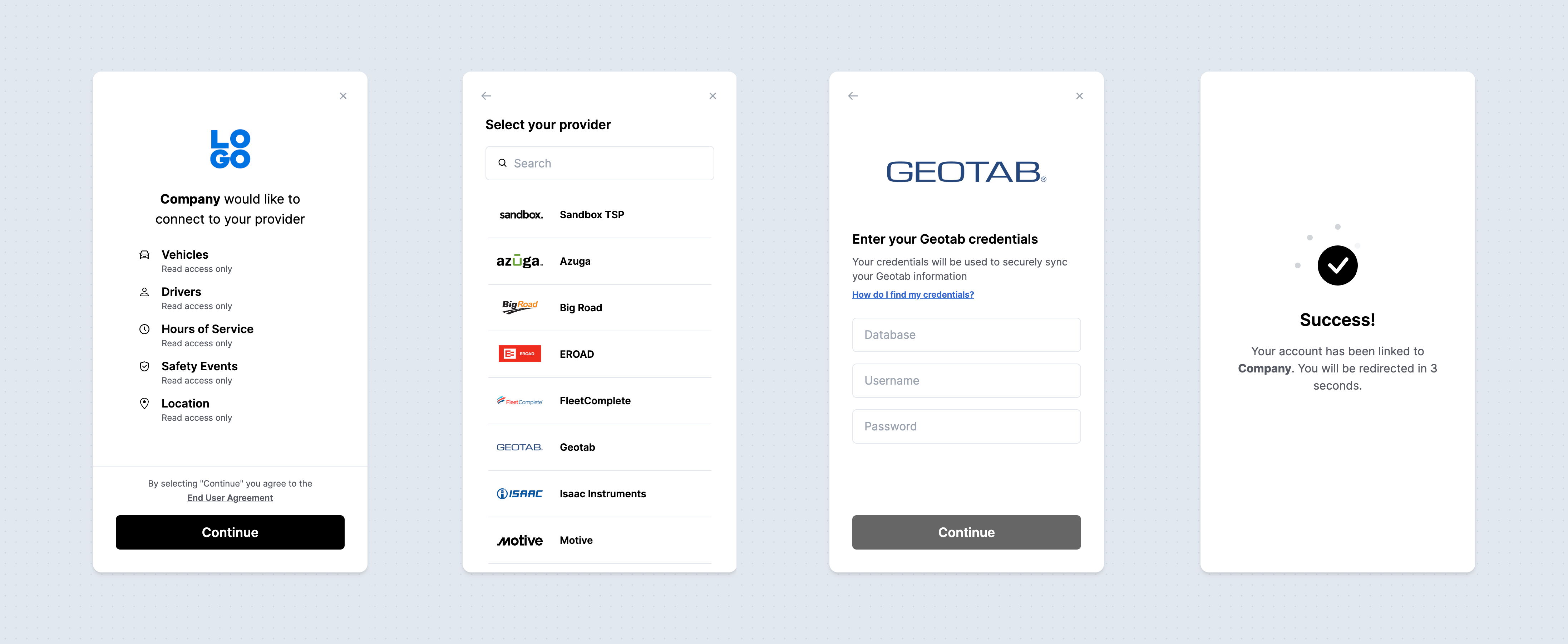
Common Model
To simplify development, all data is standardized into a common model. This allows you to think of all of your customer’s data through the same lens—enabling multiple integrations with a fraction of the development effort.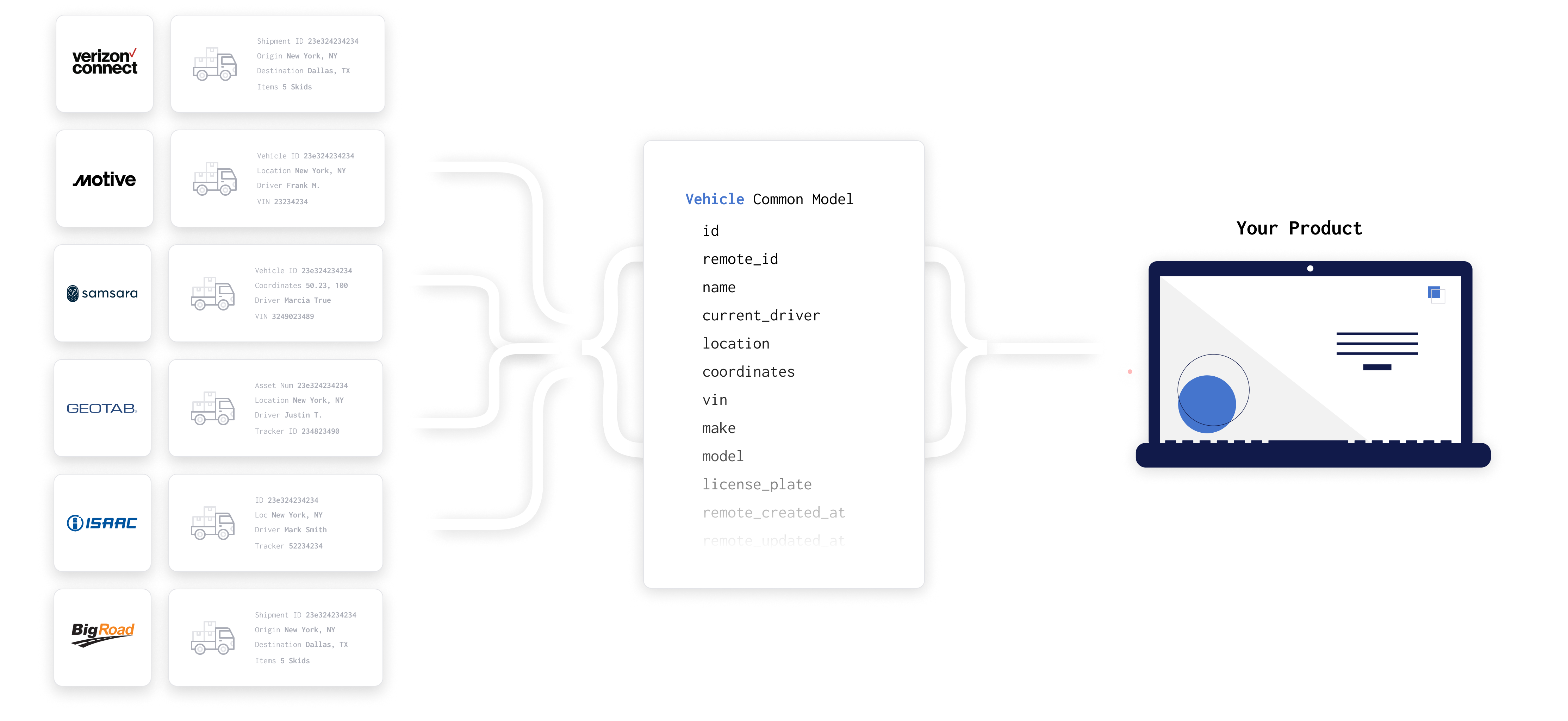
Account Linking
We provide a simple link component that can be embedded in your application. This helps to standardize authentication across all of your integrations. Allow Terminal to worry about the difference between given vendors while you focus on the core product features built on top of this data.Connections
After a customer successfully links their TSP account, aConnection is created. Connections have settings to control the frequency and access permissions to a given TSP account. As part of the link flow, you are provided with a connection token that you must provide to access this customer’s data.
Telematics Service Provider (TSP)
TSPs are the platforms that provide fleets with telematics devices and related software. Some popular examples of TSPs include Samsara, Motive or Geotab.Electronic Logging Devices (ELD)
Electronic Logging Devices (ELD) are a specific class of telematics device that support tracking a drivers hours of service (HOS).Next Up
Follow our getting started guide to learn how easy it is to get started on your integrations roadmap.